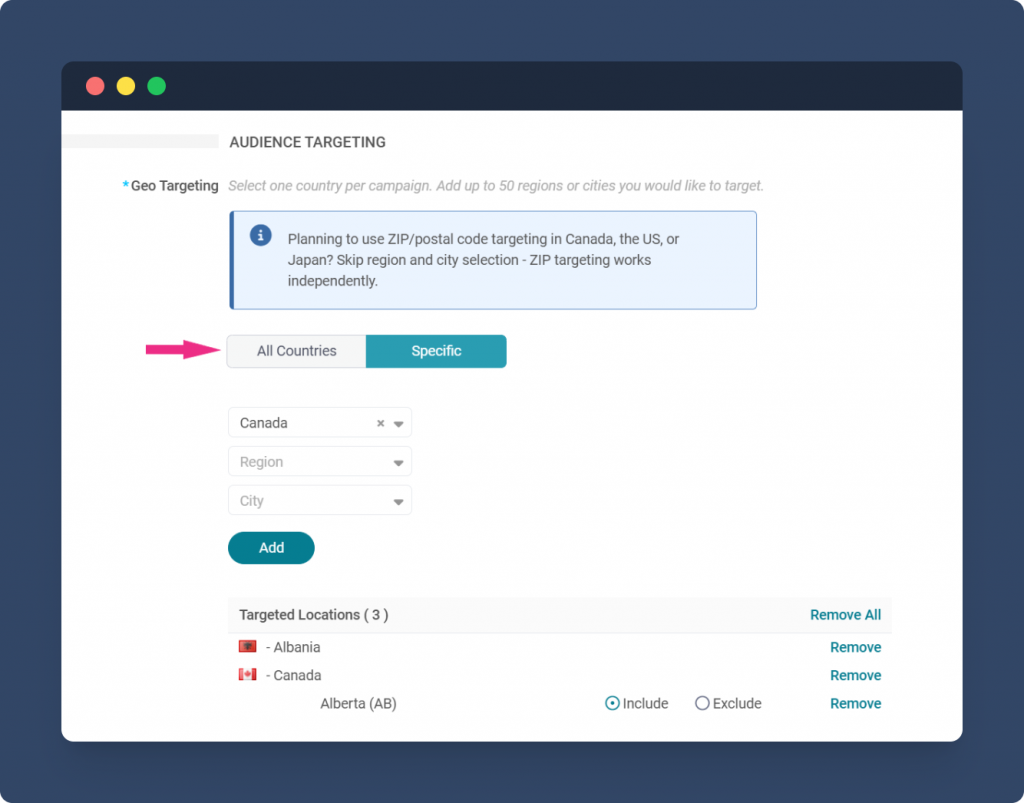We use cookies and similar technologies that are necessary to run our Website (essential cookies). We use Analytics, Functionality and Targeting cookies to analyze our Website's traffic, optimize your experience, personalize content and serve targeted advertisements.
You can switch off cookies at any time by visiting the Manage Cookies option at the footer of the page.
For more information about how we process your personal data, please refer to our Privacy Notice.
Essential Cookies
These cookies are necessary for the Website to function and cannot be switched off in our systems as they enable core website functionality. More
They are used to carry out the transmission of a communication, provide you with the requested services or are set in response to actions made by you, such as setting your privacy preferences, logging in or filling in forms. You can set your browser to block these cookies, but that may cause some parts of the Website to not work properly. Less
Functional Cookies
These cookies are set to implement additional functionalities and/or to enhance features and website performance, improving your experience on the Website. More
This type of cookies allows us to recognize you when you return to the Website and to remember, for example, your choice of language and your preferences such as your region. Less
Analytics Cookies
These cookies allow us to recognize and count the number of users and to see how you use and explore the Website. More
For example, they allow us to carry out statistical analysis of page use, interactions, and paths you take through the Website to improve its performance. We use Google as a service provider to collect and analyze information about how you use the Website, including by collecting website activity data through first-party cookies set by our domains, and third-party cookies set by Google. Less
Targeting Cookies
These cookies enable us to make the Website more relevant to your interests and to help us serve ads that might be of interest to you. More
We and our advertising partners set these cookies to provide behavioural advertising and define the number of ads that will be displayed to you. If you choose to disable this type of cookies, you will still see advertisements, but they will be less relevant and will not be tailored to your interests. Less