we've got the answer!
TrafficJunky is an Ad Network that manages the banner advertisements for some of the world's largest Adult tube sites. TrafficJunky uses a self-serve bidding, pre-paid advertising platform to provide ad space to advertisers.
TrafficJunky is mainly focused on the following online markets: Adult Dating, Adult Pay sites, Gambling and Entertainment, Health and Beauty, Sexual Wellness, Gaming, as well as many other markets. Please refer to our Rules & Regulations page in your account in order to see what products we permit to be promoted across our network, creative requirements, and rules.
TrafficJunky's primary network is composed of the world's most visited PC, Mobile and Tablet Adult tube sites. Ranging from websites that are ranked the Top 100 in the world to others that have specific niches. To see a list of the sites available through our network, please visit our Networks page.
The TrafficJunky team is available 8am - 12am EST for ad revision, payment processing, and email-based customer support.
Please send an email to support@trafficjunky.com and we will get back to you as soon as we are in the office.
Registration is quick, easy and free!
Start by clicking on the Sign Up button on the top right hand corner of the page and fill out the required information.
Before registering, please take the time to read and understand TrafficJunky's Terms of Use and Privacy Notice.
TrafficJunky uses a self-serve bidding, pre-paid advertising platform. We are based on a CPM bidding model. You select the sites and spots you'd like to advertise on and bid for traffic. The higher the bid, the greater the percentage of traffic you'll get. You may also select specific Geo locations if you want to target countries, cities and states, as well as time targets if you see that certain time ranges work best for your ads. The amount you bid for a spot is taken from your balance every thousand impressions. You can also set daily budgets for ad campaigns, and pause a campaign at any time. Daily campaign stats are available to help you optimize your campaigns and maximize your revenue.
The goal of our algorithm is two fold:
- Maximize the CPM revenue for our publisher
- Distribute impressions among as many advertisers as possible
In order to do so, it will check the bid amount, the targeting options for that campaign and the daily budget assigned to it.
If the account funds are too low to cover all active campaigns’ daily budget, the daily budget taken into account will be lowered to match the funds available, reducing the risk that the account will overspend and go into negative balance.
According to the number of potential impressions for each campaign set for that geo spot, along with the restrictions applied to the campaign (such as frequency capping), the algorithm will assign impressions based on the highest potential revenue for the publisher while trying to grant impressions to as many advertisers as possible.
- Set up name, choose device type and target group
- Set daily budget
- Select GEO targeting (optional)
- Select capping features (frequency capping, campaign duration, etc.)
- Set date, time and keyword targeting (optional)
- Create BLP (banner landing page) and select target URL
- Upload banners
- Select spots
- Set bids
The TrafficJunky platform was designed to be used as a self-serve media buying platform, enabling you to create, manage, and optimize your campaigns. You can do so through your account dashboard. Real time statistics and user friendly campaign editing tools give you full control. Statistics for banner CPM, CTR, impressions, cost, and much more will help indicate which campaigns need optimization; our campaign editing tools enable you to do all that.
Products and banners convert differently on every site and spot, testing a few placements as well as creatives is important and will demonstrate where your product converts best.
To make sure your campaign is ready to receive traffic, check that:
- Your campaign status is active
- Your ads are active (approved and not paused)
- The Campaign start and end dates are current
- Your account balance has over $5.00 in funds
- Your bid is high enough to be within market value
When your campaign is ready to receive traffic (see question above) it starts receiving traffic immediately. There is up to a 1 hour delay on the Campaign Stats page, and up to a 25 minute delay on the View Bids Table. Check back later to see updated statistics.
Geographic areas such as countries, regions or cities world wide are available in the targeting options in your campaign settings page.
We give you the ability to set specific time frames for your campaigns in order to allow you to better reach out to your customers. Time targeting allows you to run your campaigns during time slots that best suit your product to better target your market. This feature is available in your campaign settings page, under the Capping / Campaign Schedule section.
We offer keyword targeting as a means to target specific audiences for niche products. You can find this option in your campaign settings page, under Advanced Targeting / Keyword Targeting section. The data is populated through video tags as well as searched terms.
A TrafficJunky conversion tracker is a code generated by our system that needs to be placed on the conversion confirmation page (Thank you page, order confirmation page, payment page...). Once on the page, the code will track all conversions.
- Click on the Tools tab located on the left side of your Dashboard
- Click on the Tracking Tools sub menu
- Click on + New tracker
- Give a name to your tracker to make it easy to identify should you use several trackers
- Choose a type of event you wish to track (Sign ups, Sales,...)
- Type in the value ($) of the event you are tracking; this is useful for PPS and CPA campaigns (not mandatory).
- Type in a description if needed for future reference. (not mandatory)
- Click on Add tracker
Your new tracker will now be added to your list of existing trackers. All that you have to do from there is retrieve the code (HTML or PHP) to be added to the conversion page by clicking on invocation code. Please note that in order to make sure the tracker works well, it needs to be fed some data depending on the type of transaction it is measuring (transaction ID, Sales amount,...).
Conversions coming from TrafficJunky will appear under "TJ conversions" (seen on the Tracking Tools page). Conversions seen under "All conversions" means our pixel fired and was counted, but our server didn't receive the information that ties that conversion to a specific Ad, campaign and banner that triggered the click. Conversion tracker statistics:
- Impressions = Total number of impressions of the tracker.
- Unique conversions = Number of conversions that were linked to a click on our Network.
- Earned value = Total value of the conversions.
- Date = Date of the conversion.
- Campaign = Name of the campaign where the conversion comes from.
- Ad name = Name of the ad that led to the conversion.
- Ad ID = ID of the ad that led to the conversion.
- Banner = Banner preview.
- Conversion ID = Unique ID of the conversion.
- Transaction description = Description of the transaction (if one was provided).
- Value = Value of the conversion.
In order to check your tag integration, you need to go to the live confirmation page and display the source code.
The tag should be in the source code in the body of the page, between the
<body>and
</body>tags.
Please also make sure there are no spaces in the tag or the data passed.
Correct tag:
<img id="40_cpa_testing" src="https://ads.trafficjunky.net/tj_ads_pt?a=40&member_id=123456&cb=56465487878&cti=778884455&ctv=5.85&ctd=Premium+account+1+year" border="0" height="1" width="1">Incorrect tag:
<img id="40_cpa_testing" src="https://ads.trafficjunky.net/tj_ads_pt?a=40&member_id=123456&cb=56465487878&cti=778884455&ctv=5.85&ctd=Premium account 1 year" border="0" height="1" width="1">If all looks to be set up correctly, but you are still not seeing data in your member account, please feel free to get in touch with our support team and we will help you find out what the issue might be.
In order to help bidders track their campaign more efficiently, TrafficJunky offers URL tokens on its ad creation page. These tokens will allow you to populate dynamic information in your tracking link to pass relevant information such as the banner id, the spot name and much more.
List of our tokens
- {CampaignID} – This token will be replaced with the ID of your campaign.
- {BLPID} – This token will be replaced with the ID of your Banner & Landing page (or ad group).
- {BLPName} – This token will be replaced with the name you assigned to your BLP.
- {SiteName} – This token will be replaced with the name of the site on which the ad is shown.
- {SpotName} – This token will be replaced with the name of the spot on which the ad is shown (the spot name always include the site name, i.e. Pornhub – Video A).
- {SpotID} – This token will be replaced with the ID of the spot on which the ad is shown.
- {Location} – This token will be replaced with the name of the Geo on which the ad is shown (if you are Geo targeting the campaign).
- {BanID} – This token will be replaced with the ID of your banner (The ID of the image you used to create the BLP).
- {BanName} – This token will be replaced with the name of your banner.
- {AdID} – This token will be replaced with the ID of your ad (The BLP + Spot combination).
- {BidID} – This token will be replaced with the ID of your bid (the ID shown on the bids tab of your campaign).
- {BidValue} – This token will be replaced with the value of your bid.
- {ACLID} – This token is mostly used to set up a Server to Server (S2S) postback URL, it will be replaced with the ClickID value that needs to be sent back in the post-back URL in order to track conversions on TrafficJunky.
Server2Server tracking is a variation of the conversion tracker for customers that are not able to have the invocation code added on the offer conversion page but work with an offer that allows postback URL tracking.
In order to set the postback URL, you will have to create a conversion tracker. Once it’s done, go to the “Postback URL” tab of the conversion tracker Invocation Code popup. Copy the url that looks as follows and send it to the offer or set it up in your tracking tool:
http://ads.trafficjunky.net/tj_ads_pt?a=XXXXXXXXX&member_id=YYYYYY&cb=&cti=[TRANSACTION_UNIQ_ID]&ctv=[VALUE_OF_THE_TRANSACTION]&ctd=[TRANSACTION_DESCRIPTION]&aclid=[ACLID]
The same parameters as above can be personalized, however, the most important thing you need to do in order to have the postback URL work is to make sure that the ACLID (Click ID) is passed back for each conversion.
The ACLID is a parameter that is added to each and every click coming from our system (&aclid=RANDOM_CHARACTERS).
This parameter needs to be saved throughout the session and sent back using the postback URL so our system can link it to that specific click.
Should your tracking software or offer be unable to map the ACLID to their CLICKID parameter, you can use a token during the banner creation:
http:www.yourlandingpageurl.com?YOUR_CLICK_ID_PARAMETER={ACLID}Here’s the list of UTM parameters with some usual tokens associated to it but you are free to use your own:
Campaign: Groups all of the content from one campaign in your analytics.
Ex: utm_campaign={CampaignID}
Source: Which website is sending you traffic.
Ex: utm_source={SiteName}
Medium: The type of marketing medium that the link is featured in.
Ex: utm_medium=TrafficJunky
Content: Used to track the different types of content that point to the same URL from the same campaign, source, and medium codes. Often used in PPC or with two identical links on the same page.
Ex: utm_content={BanID} or utm_content={SpotName}
TrafficJunky serves billions of ad impressions daily across web, mobile and tablet devices, isn’t that something you want to share? Refer a friend to TrafficJunky and your friend will reap the rewards of joining a highly innovative ad network that manages the highly trafficked tube sites on the Pornhub Network and you'll reap the rewards of a commission bonus to help fund your campaigns.
The more friends you refer the bigger the reward. Every time you refer a friend to sign up for a TrafficJunky account, you will receive a commission based on their spending. To see your current referral commission, please visit the Referral Program page in your account.
Yes you can connect to our API, please see the following documentation: https://api.trafficjunky.com/api/documentation/
Advertisers have their own banners made or get them from their Affiliate network.
Animated ads may not necessarily receive more clicks than a static ad. An ad's performance has many variables: the product being advertised, the style of the ad, color, image(s), call to action and many other factors.
Ads that do not follow our Advertisers' Rules and Regulations are rejected by our compliance team. Rejection reasons vary per site and spot, they are included in the notification emails. Check to see that you have subscribed to Ad Approval notification emails on the My Profile page.
False advertising or misleading advertising is the use of false or misleading statements or deceptive images in advertising. TrafficJunky rejects misleading ads and landers during the ad review process to prevent false advertising on our Network to maintain the integrity of the sites and products advertised so as they do not lose credibility to current and future visitors. In the short run you can turn a quick profit with false advertising by persuading a visitor to click or purchase when they wouldn't otherwise, but in the long run the lack of credibility of the products advertised on the sites damages all stakeholders, including yourself. If you answer "Yes" to one of these questions then you are false advertising and your ad will be rejected.
- Does the banner give or imply false information about the product being sold to persuade a visitor to click or purchase?
- Does the banner have deceptive negative buttons like a close, x, or no button to persuade a visitor to click when they want to remove the ad?
- Does the banner put the visitor under the impression that something that is false or untrue will be delivered or may occur upon clicking the ad or purchasing the product/service?
- Do you make a false claim or a claim you can't prove?
- Do your banners portray images which are different from the product/service being sold?
- Do you sell the product/service above your advertised price without ever disclosing the actual price?
Ads are reviewed daily by our compliance team to make sure they follow TrafficJunky's Rules and Regulations. We are open 24/7. Ads will be reviewed in the order submitted.
For sales leads, a good ad is an ad that maximizes CTR. Ads designed for CTR should have:
- Relevant content: The text should be short and answer the question of what will users get if they click through?
- Visually appealing: Keep the ad simple, uncluttered, and supportive to the message
- Compelling call to action: Give users a cause to click with text like 'sign up', 'register', and 'click here.'
Our Rules and Regulations page lists all banner rules and specifications per site and spot. Available ad dimensions can be found on the first step of the Campaign Creation process, as well as our Ad Formats page.
Our Rules and Regulations page lists all banner rules and specifications including animation rules.
Pop-under inventory is only available to eligible accounts. To see if you are eligible, contact our support team.
The use of iframes is offered to clients who have proven a solid track record of uploading acceptable ads, without any issues with regards to both rules or malicious intentions. We recommend you start out with Gifs and Jpegs, and down the line we will be happy to re-evaluate the use of iframes on your account.
Two-Factor Authentication prevents others from accessing your TrafficJunky account without your consent by adding an extra way of verifying your identity after you log in.
1. Login to your TrafficJunky account.
2. In the bottom left corner click on your username then "My Profile".
3. Scroll down to the ‘Security’ section.
4. Turn on the Two-Factor Authentication switch.
5. Select which method you would like to authenticate your account:
6. Hit the ‘Send’ button.
7. Enter the verification code received via email or SMS.
TrafficJunky is always working to provide not only the best traffic and platform for our customers, but also the most secure. In order to reinforce our customers' account security we have activated our Suspicious Login alerts system by default for all TJ accounts.
With this security option active, you will receive an email to your account’s primary email every time someone logs into your account from an unusual location or computer.
The email that you will receive will contain information such as the region, the date and time of the login.
If you do not recognize the activity, we advise you to update your password as soon as possible and to contact our customer support right away.
We strongly advise you to keep this feature activated.
We strongly believe that this feature will help make your TJ account even more secure, however, in case you want to deactivate this service, here's how:
- Go to your My Profile page
- In the Security section, click on the slider next to Login Alerts in order to turn the option off
- Click save
Login Alerts enables you to add an extra layer of security to your TrafficJunky account. We encourage all our users to keep this security feature turned on.
TrafficJunky uses a CPM model based on a live bidding system. CPM (or cost per 1000 impressions) live bidding pricing is determined by the market and it’s competition and based on the percentage of traffic you bid for. The higher you bid, the more traffic you can get based on your daily budget and account balance. Your campaign will stop receiving impressions when your campaign daily budget is reached, when you decide to pause the campaign, or if your pre-loaded funds have depleted. Your pre-loaded balance is billed as you receive impressions.
TrafficJunky does not offer CPC. The volume and value of our traffic best fits the CPM live bidding model we have developed, allowing advertisers with any budget to run a test at low risk while maximizing their return on investment.
Flat rate sales are managed by an experienced sales team and are only available for product owners. Only proven products on our traffic will be able to make an application for prepaid inventory. To inquire about the possibility of arranging a flat rate deal, please email
businessdev@trafficjunky.com
TrafficJunky works on a pay-as-you-go model. You need to load funds in your account before you can start receiving traffic. You can do so by Paxum, Wire Transfer and other methods. To see all the payment methods available to you click on the +Add Funds link, located on the top right hand side of your account page. Your preloaded balance can also be viewed on the top right corner of the page when you are logged into your account.
Your invoice is created following each payment, along with a payment confirmation email. To modify the emails you are subscribed to, log into your account and click on My Profile.
To locate your invoices
- Click on the Finance section located on the left-hand side of your Dashboard.
- Click Invoices Report sub option
Please note, Crypto invoices are generated twice a month. 2000 charge method invoices are generated once a week.
TrafficJunky does not provide insertion orders for bidding clients. Traffic is purchased on a live bidding platform, which means the amount of traffic an advertiser can get will fluctuate based on the market and competition. Our platform works on a prepaid system; funds are preloaded into a user's account and deducted from, as the advertiser's campaign receives traffic.
VAT deduction is a Value Added Tax. In order to be compliant with Cyprus VAT regulations, we are required to pay VAT tax on certain TrafficJunky bidding transactions. The following situations require a tax to be charged:
- VAT tax is charged to customers who are individuals located in the European Union
- VAT tax is charged to customers who are corporations located in the European Union that are not registered for VAT, or have not provided a valid VAT Registration Number
- VAT is applicable on all transactions between two Cypriot entities
Time Targeting
Start your campaign immediately or target peak-conversion days and hours. Choose the days of the week and time-of day your ads are displayed and optimize your campaigns for your audience’s online buying behavior.
Geo Targeting
Define the boundaries of your geo-targeted campaigns to specific countries, regions, and cities. Max 10 GEOs per campaign.
Frequency Capping
Limit the number of times your ad is displayed to a visitor and avoid overexposure and response drops.
ISP Targeting
TrafficJunky’s ISP database gives you access to an extensive list of 10,000s of global mobile ISPs you can choose from to ensure your ads reach a precise mobile audience.
Keyword Targeting
Keyword targeting allows advertisers to reach users in the right context. Target your campaign to visitors’ tastes with keywords, search terms and other contextual targets. Your banners will only display when these keywords are searched
Device targeting
Engage your audience across desktop, tablet, and mobile devices to provide a consistent, impactful message. Leverage your campaign’s approach for a specific media device and its users’ behaviors.
- Online dating
- Gaming
- Adult PPV, VOD & SVOD
- Live Webcams
- Gambling & Entertainment
- Health & Beauty
- Sexual Wellness and many others!
OPTIMIZE often. Make sure to update banners frequently. Add new ones to replace the lowest performing ones to increase ROI.
TRACK everything from click to conversion! We offer a TJ conversion tracker as well as S2S tracking. Many of our advertisers also use 3rd party tracking software to gather data. Voluum, Imobitrax and Prosper are a few great tracking tools available.
SCALE your campaign. Once you have a positive ROI, scale up by increasing bid selection, GEO targets, and try out new keywords. Keep in mind that you will still need to keep a close eye on your conversion ratio to make sure your updates don’t jeopardize your return on investment.
1 - Get in touch with the TJ team
Once your account is created, the first thing you should do is to get in touch with someone from our team. Even though you might not need any help to create your campaigns and get started, the team will guide you through the process of adding your funds. For those of you who want some tips or advice to set their first campaign, our support will be happy to help.2 - Read our Rules & Regulations
Our rules and regulations are here to protect publishers and advertisers and to make sure there is nothing blocking you from getting your campaigns live. By uploading ads that do not follow those rules, they will be rejected rather than being active, gathering valuable data and making you money.
3 - Visit our Blog
Our blog has several sections:
"Network news" will contain information about new spots, pricing updates and much more TJ network related information that can give you an edge on your media buying.
"Shows" will contain information about trade shows we attend so you can see when the TJ team will attend a show near you.
"Tips and tricks" will list general advice to help you perform better on our network and as an affiliate marketer in general.
"Tutorials" is the section where you will find detailed explanations on how to use the TrafficJunky interface and features.
4 - Visit affiliate marketing forums
Affiliate marketing can seem both easy and extremely hard when starting in the business.
Some people see in it an easy way to make money but soon enough, the amount of work needed to launch a successful campaign can seem daunting.
There’s several affiliate marketing forums where marketers exchange information or post “follow along” threads intended to help fellow marketers in their quest for the big bucks.
5 - Visit our Premium Sites to see what is currently running
If you want to advertise on a tube site, you should check out what is currently being shown. Remember to use a VPN in order to check the proper Geo and get a close look at the ad rotation. Identify the ads that are on the same vertical as you and analyze the way they are built.
You should avoid, at all cost, copying what you see since your ad will obviously perform less if it is identical to what already exists. However, it should give you enough ideas to design ads of your own.
Thousands of advertisers use TrafficJunky on a daily basis to acquire the quality traffic they need to promote their offers. Every month, some of the newcomers fail to achieve the results they expected and they give up. Most of the time, however, success was not far off and a positive ROI could have been a reality by avoiding these 5 common mistakes:
5 - Creating misleading ads
Claiming on your ad that the service you offer is free, but once the visitor arrives on the landing page and sees a $50 price tag, then the user is more likely to drop off. The secret is to find a banner that will bring you a high CTR without being too far off from what you are selling so that you do not lose all those hard earned clicks.
4 - Using a single banner
At TrafficJunky, we see thousands of ads being uploaded daily. A common mistake that newcomers make is using only one banner for their entire campaign. The key is to test out multiple banners and see what works. No matter how good you are at banner design, you should always try different angles, calls to action or images to find the sweet combination that will bring you the quality clicks you are looking for.
3 - No A/B testing
The same error as with banners but related to the landing page. The landing page is one of the most important pieces of the affiliate marketing puzzle. The banner will spark the interest and get the user to your landing page, but this is where the business starts. You should use your landing page to hook the user and prepare him for the offer itself. We strongly advise you to test out several different landing pages and constantly drop the least performing ones while adding new landing pages to replace them.
2 - Not adjusting your bids
TrafficJunky is one of the most transparent ad networks out there. We show you the competing bids for a given spot/geo combination. You should always try to use this to your advantage - using the default bid might be an OK solution to test out a new set of banners, but if you really want to maximize your campaigns, you need to play around with your bids to find that sweet spot where you will get enough impressions to sustain the traffic to your landing page without overpaying so your eCPC stays low enough to be profitable.
1 - Giving up
This is by far the biggest error that affiliate marketers can make. If you are serious about making money online but need help making it happen, do not hesitate to reach out to our support. Our team of experts will be more than happy to help you get started on the road to success.
Building a successful campaign takes some investment in both time and money. Unless you are amazingly lucky, you will need to test a sizable amount of banners, landing pages and several different offers to find the secret recipe that will bring you success and a positive ROI.
Even the most seasoned marketers sometimes hit a wall with a new offer or a campaign that used to work but no longer converts as well. Staying focused is what will make the difference between success and failure.
We use cookies
Cookie Settings
We use cookies and similar technologies that are necessary to run our Website (essential cookies). We use Analytics, Functionality and Targeting cookies to analyze our Website's traffic, optimize your experience, personalize content and serve targeted advertisements.
You can switch off cookies at any time by visiting the Manage Cookies option at the footer of the page.
Learn more in our Cookie Notice. For more information about how we process your personal data, please refer to our Privacy Notice.