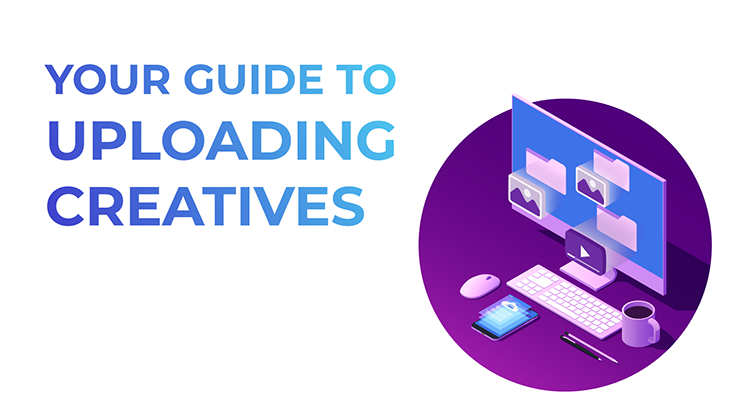In order to help bidders track their campaigns more efficiently, TrafficJunky offers URL tokens on its ad creation page.

TrafficJunky tokens will allow you to populate dynamic information in your tracking link to pass relevant information, such as the banner ID, the spot name, and much more.
List of TrafficJunky tokens
{CampaignID} – This token will be replaced with the ID of your campaign
{CampaignName} – This token will be replaced with the name of your campaign
{SiteName} – This token will be replaced with the name of your site
{BanName} – This token will be replaced by the name of your banner
{AdID} – This token will be replaced with the ID of your d (the BLP+spot combination)
{AdName} – This token will be replaced by the name of your ad
{SpotID} – This token will be replaced with the ID of the spot on which the ad is shown
{BidID} – This token will be replaced by the ID of your bid (the ID shown on the bids tab of your campaign)
{Keywords} – Hard coded for static banner ad formats and HTML video. To be added manually for Dynamic Rich Media, EPOM, and iFrames
If you have any questions, comments, or concerns about TrafficJunky Tokens, Please reach out to your Account managers or support@trafficjunky.com