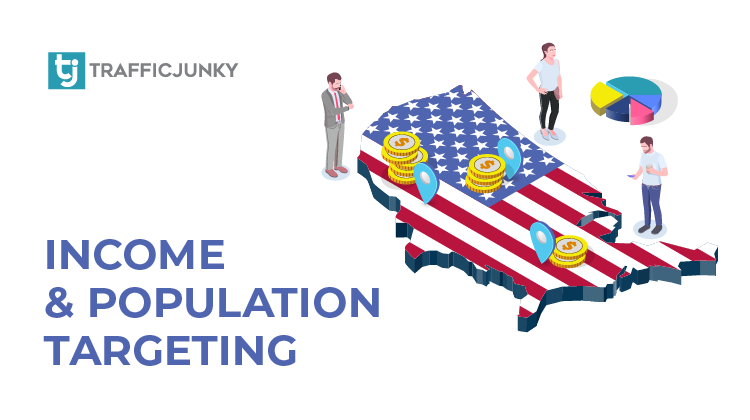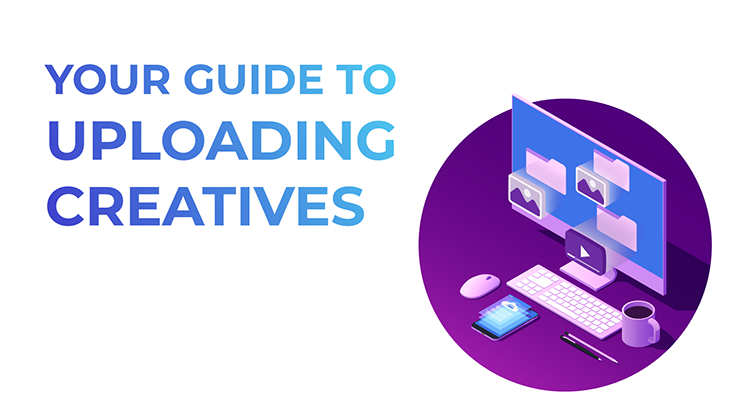TrafficJunky’s Geo Targeting allows advertisers to place their ads in front of the right audiences – target up to 10 specific regions or cities.
Create a New Campaign with Geo Targeting
- Login to your TrafficJunky account and click Create New Account.
- Under Targeting is where you will find Geo Targeting.
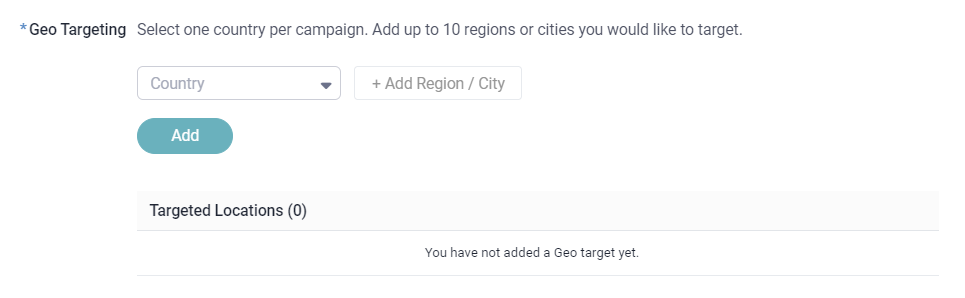
- Click on the Country field and type out the country you want to target or scroll to find it in the drop down.
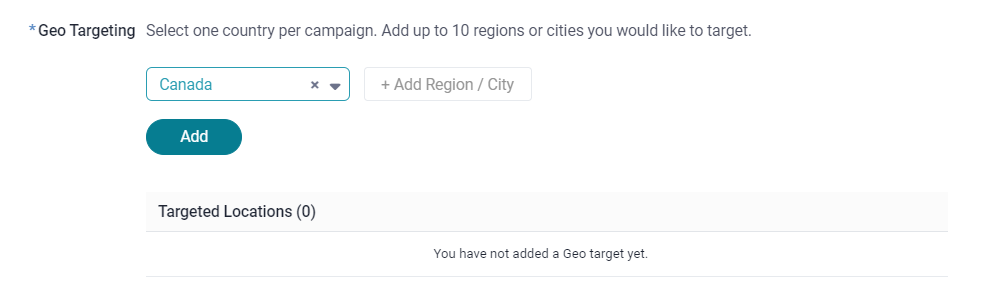
- Once you select the target country, you can add up to 10 regions or cities to target.
- Once you add a specific city and region to the target list, you will be able to toggle between include or exclude.

Resources
Curious about other ways to target your audience?
As always, do not hesitate to reach out to TrafficJunky Support.