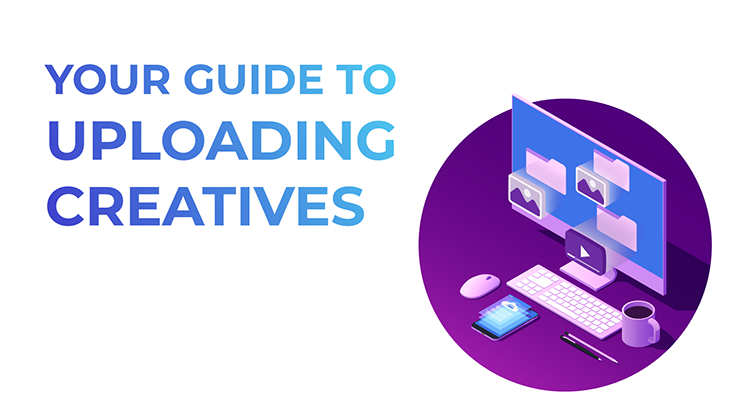We are excited to announce the addition of WeChat Pay e-Wallet to the arsenal of payment options supported by TrafficJunky. Keep reading to get the 411 on making WeChat payments towards your account, and check out our other recently launched options – Alipay and SEPA.
What is WeChat?
The WeChat app features a digital wallet service, allowing users to perform mobile payments and send money between contacts. More information can be found here.
Prerequisites for WeChat Payments
How to Make a WeChat Payment Towards Your TrafficJunky Account
How to Add a New WeChat Pay e-Wallet
If you didn’t receive your WeChat Pay Account Authorization Email
Troubleshooting Your Transaction
Prerequisites for WeChat Payments
- Advertisers must complete the ID Verification to access all payment methods.
- Transactions have a minimum of 25 USD or EUR and a maximum of 5000 USD or EUR
- A WeChat Pay e-Wallet
- A Verified Account on TrafficJunky
How to Make a WeChat Payment Towards Your TrafficJunky Account
How to Add a New WeChat Pay e-Wallet
- Go to the Account Funding/Add Funds page and select WeChat Pay as your payment method.
- Scroll down to Step 3. e-Wallet and select Add a New WeChat Pay e-Wallet.
- Enter your first name, last name, email, and phone number into the text boxes provided
- Click Add WeChat Pay e-Wallet.
- You will be sent an email to the address you provided in Step 3. Click Confirm Email to complete your verification.
- On the Add Funds page, click Reload your List of WeChat Pay e-Wallets to see your verified email in the list.
- Once your WeChat email has been verified, it can be used to make payments on TrafficJunky.
If you didn’t receive your WeChat Pay Account Authorization Email
- Complete the following troubleshooting steps: check your spam folder, ensure you linked the correct email to WeChat Pay, and check all of the emails that have an associated WeChat Pay account.
- If you don’t receive the verification for your account, click Resend Verification at Step 3 of the Add Funds page and check your email.
Note: You can only opt to resend the verification once. If you do not receive your authorization emails after attempting to resend your verification, please reach out to support@trafficJunky.com. Our customer care team will be happy to assist you.
Make a WeChat Payment
- Go to the Account Funding/Add Funds page and select WeChat Pay as your payment method.
- Enter the amount you wish to pay or select one of the suggested amounts.
- Optional: By default, TrafficJunky uses the billing information in your profile. Click the Check box to reveal the Billing Information section. Now, you can manually enter the information for this transaction.
- Select a WeChat Pay e-Wallet.
- Your transaction details will be displayed on the right side of the page.
- Check the box to confirm you have read the VAT details.
- Click Load Your Account. You will be redirected to the WeChat Pay Payment Gateway.
- Fill out the required payment information (email, address) and click the checkboxes to agree to the terms.
- Click Pay Now to complete the payment.
- You will be redirected to the Payment History page, where you should see a message confirming your transaction.
Note: You will receive a confirmation email when your funds are added successfully. If the transaction fails, you will receive a Funding Failed email.
Cancel a Pending Transaction
- Return to the Add Funds page and select WeChat Pay as your payment method.
- You will see the following screen.
- Click Cancel Pending Transaction to cancel the transaction.
Troubleshooting Your Transaction
Basic troubleshooting steps:
- Clear cache and cookies
- Try incognito mode
- Ensure browsers are up to date
- Try Chrome on a PC
- Try other browsers
- Try other devices
- Temporarily disable VPN to services
- Temporarily disable ad blockers
- Temporarily disable anti-virus software
Any questions, comments, or concerns? Please reach out to support@trafficjunky.com. Our team will be happy to assist you.