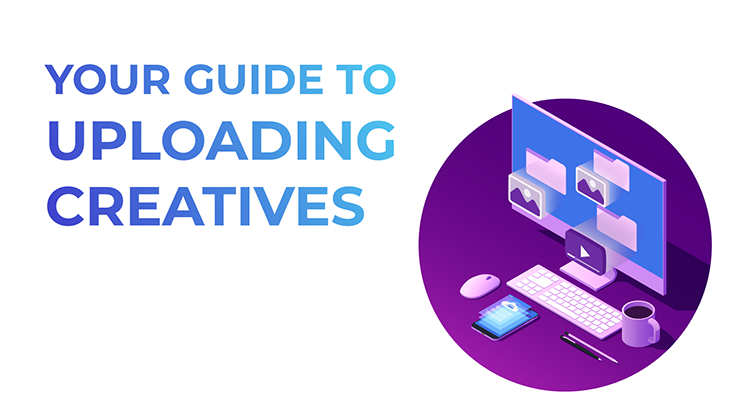Wire transfer payment is one of the most popular solutions that TrafficJunky offers.
- Available to advertisers in all geos
- Minimum payment of 1000 EUR/USD
- Processing time: 5-7 days for funds to be reflected in your TrafficJunky Account.
Make a wire transfer payment with TrafficJunky today!
In this blog:
Questions, comments, concerns? Reach out to support@trafficjunky.com
Prerequisites for Wire Transfer Payments
- Advertisers must complete the ID Verification to access all payment methods.
- Minimum payment of 1000 EUR/USD.
How to Make a Wire Transfer
Step 1: Generate an invoice.
- Go to the Add Funds page and select Wire Transfer as your payment method.
- Choose your desired currency.
- Select one of the suggested amounts, or enter a minimum of 100 USD or EUR.
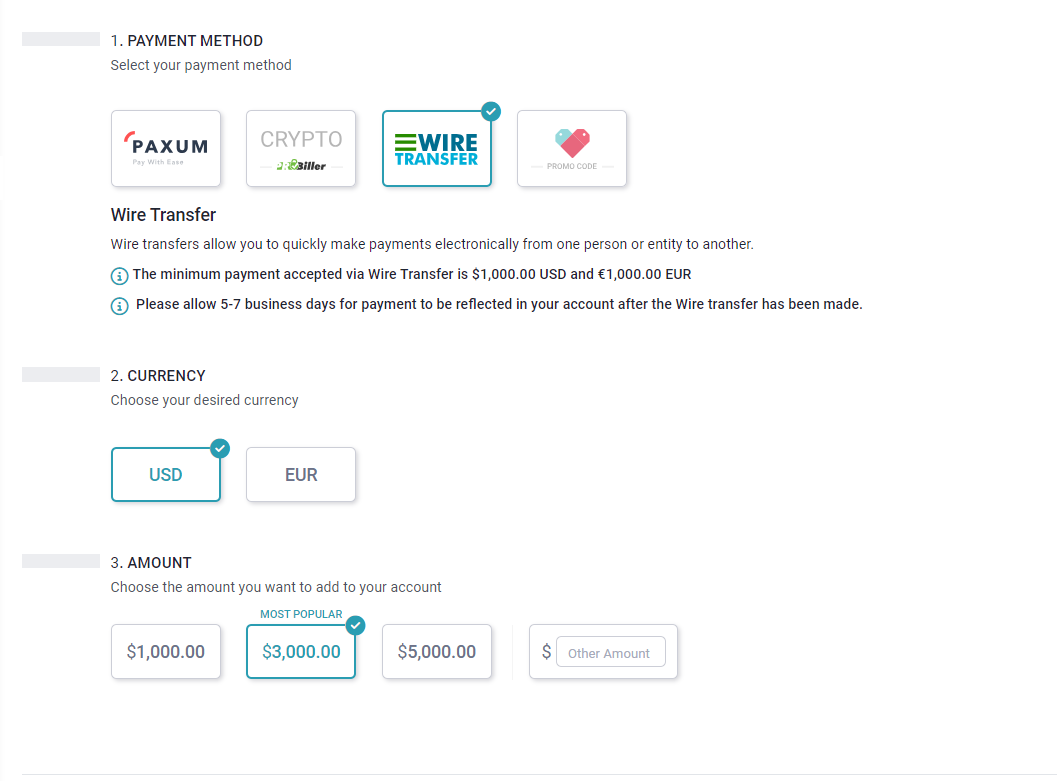
- Click Generate Invoice on the right side of the page
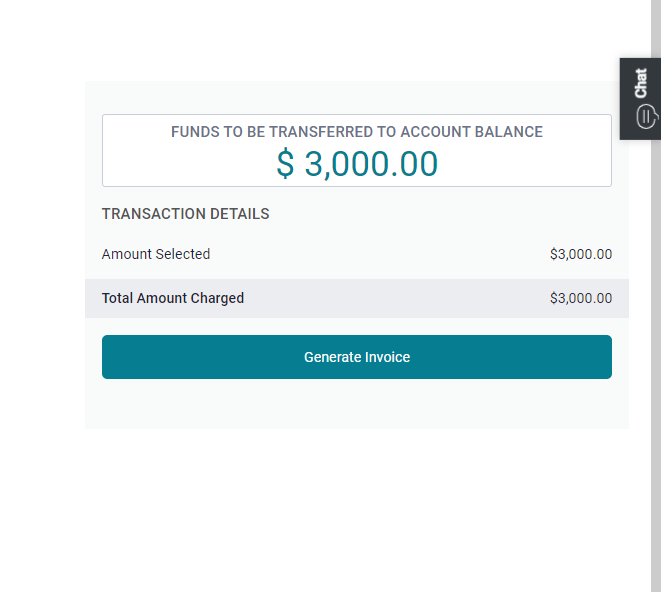
- Click Confirm on the popup. You will be redirected to the Invoices Report page.
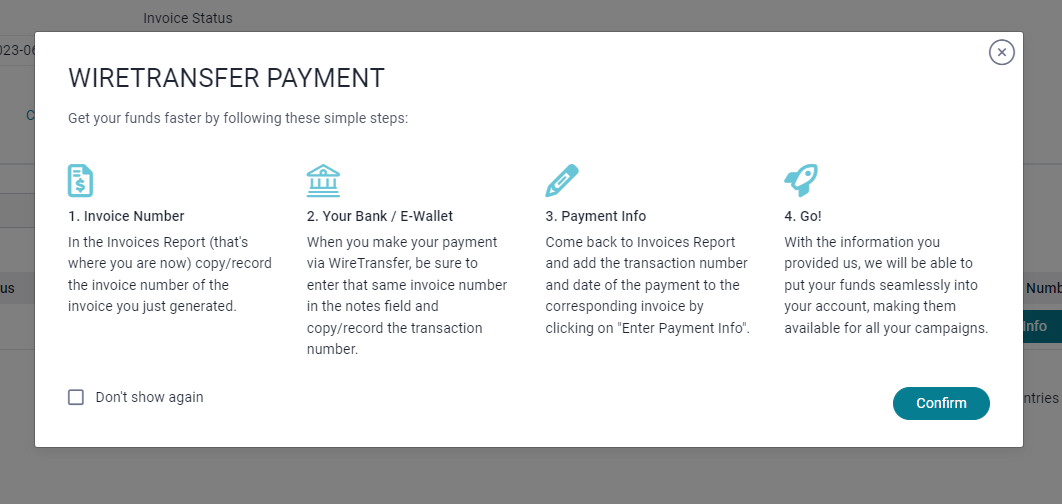
- Copy the Invoice Number you just generated (the number starting with ‘FRE’).
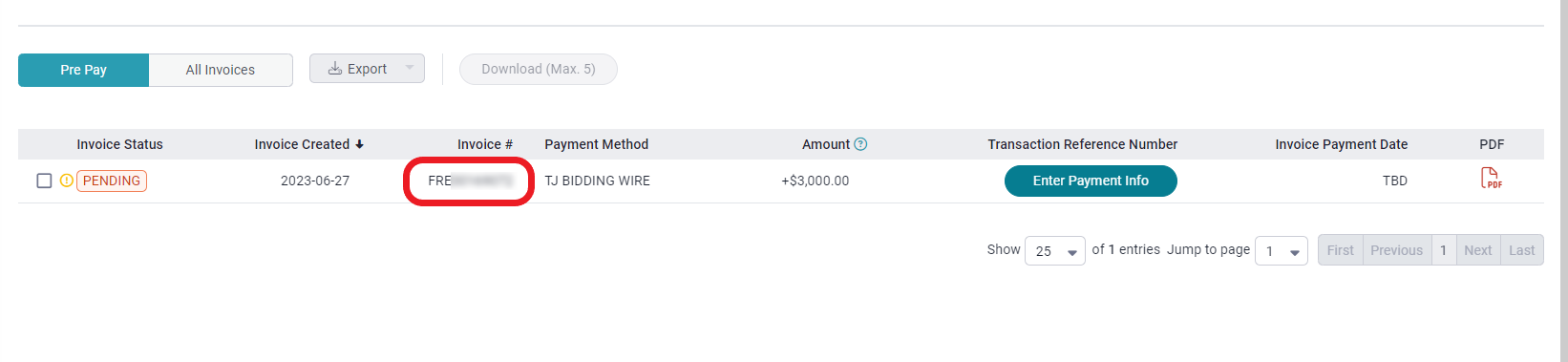
Step 2: Make a Payment via Your Bank.
In this step, you generate all of the necessary information to then send out a wire transfer from your Bank to wire.
- Click the PDF button to download the invoice. You will need this information to complete your transfer?
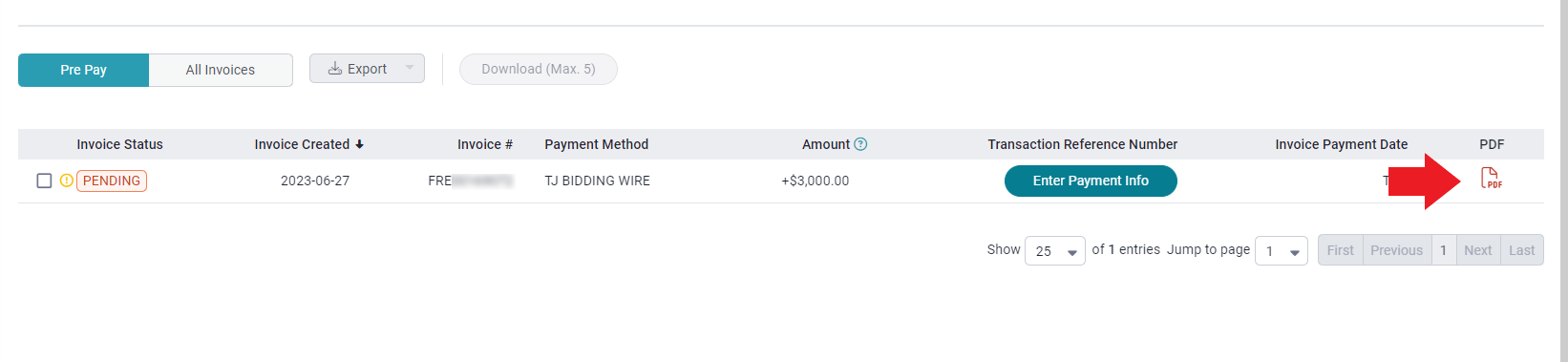
- Make a wire transfer from your bank to TrafficJunky using the information in the PDF.
Note! Procedures may vary between institutions. Follow your bank’s instructions to complete the transfer.
Step 3: Enter Proof of Payment
Ensure a smooth transaction. More importantly, receive your funds faster.
- Return to the Invoices Report page on your TrafficJunky account.
- Click Enter Payment Information on your invoice. A pop up will appear.
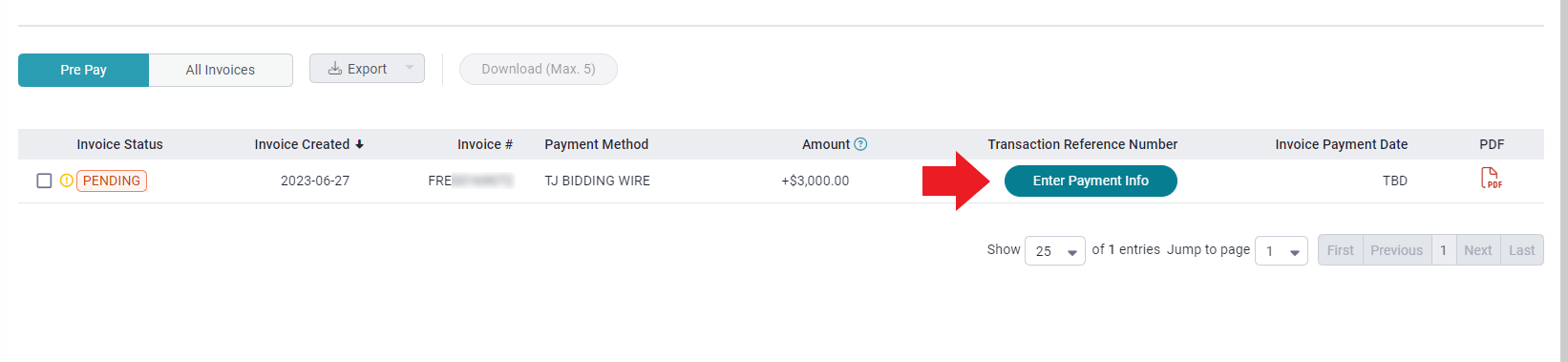
- Provide a file of your choice as Proof of Payment and enter the Transaction Date. The Transaction Reference Number is optional.
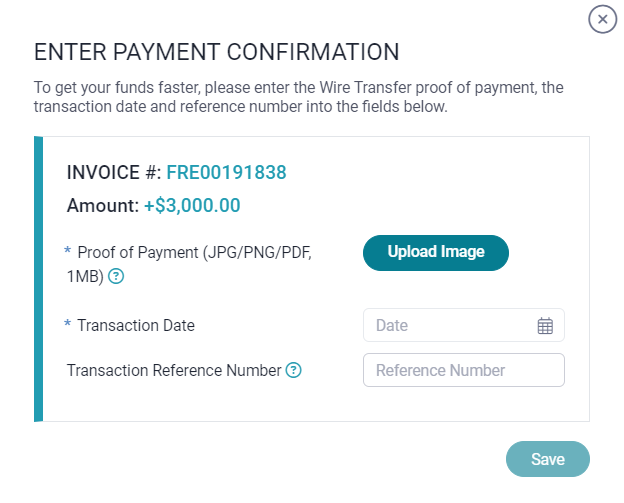
The Proof of Payment can be submitted as a JPG/PNG/PDF file with a maximum size of 1MB. Please take note of the information required to qualify your submission as a proof of payment.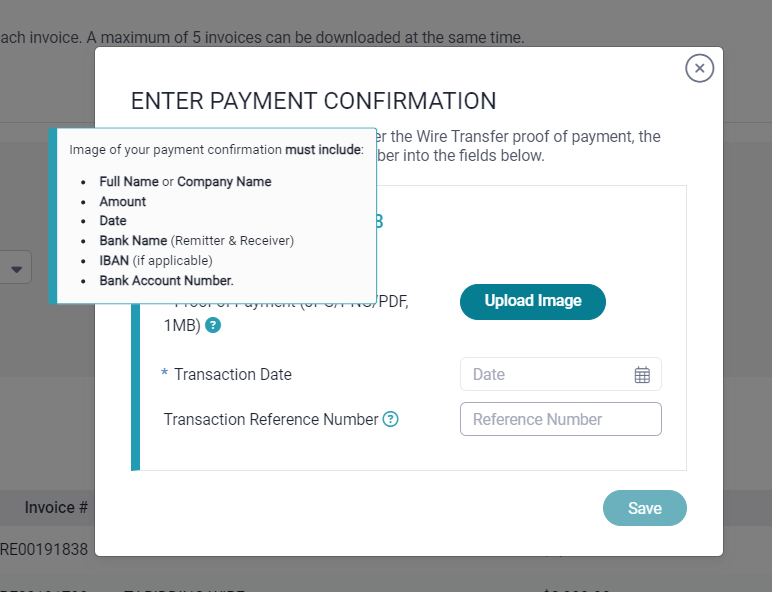
- Click Save, and your invoice will update to Processing status.
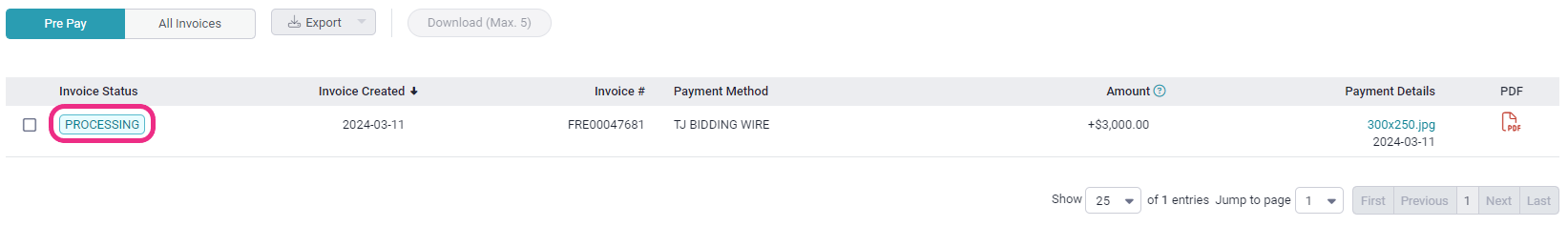
- Please wait 5-7 business days for the funds to be reflected in your TrafficJunky account.
Make a wire transfer payment with TrafficJunky today!